No, this is in HID mode...DVS has more tweakable knobs to hopefully improve the situation, at the expense of needing RCA cables from each turntable into the mixer.
Mensajes Tue 11 Jun 24 @ 1:55 pm
damn, i a seeing mad drift in HID mode, wtf
Mensajes Tue 11 Jun 24 @ 1:56 pm
What's your system specs?
Mensajes Tue 11 Jun 24 @ 2:45 pm
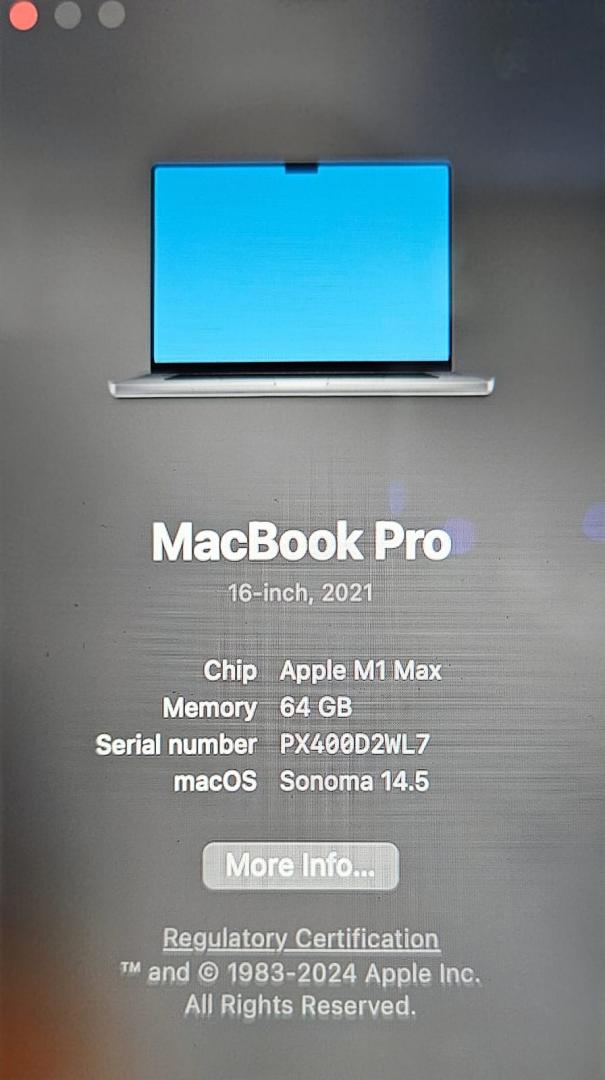
Mensajes Tue 11 Jun 24 @ 3:10 pm
We tried here to reproduce the (sticker) drift issue but could not.
Mac M1, Sonoma 14.2 (also later updated to 14.6)
Pioneer DJM-250MKII and PHASE on HID.
For those who are having the significant drift, could you please try with just Phase ?
E.g. the jogwheels of the DDJ-SZ2 i see it connected to one video could somehow "conflict", so you could try without it or at least remove the actions from the JOG keys.
Or if you use some Traktor D2, X1 etc (with screen skins) please try to not connect during your tests..
From the videos, the drift u get is significant, so you could reproduce easily, even without any other device connected, you dont even have to do scratch routines , no need of any mixer or even DVS inputs either.
the less hardware you use the better, so that we can identify the issue.
As for the report about being a pita connecting on Mac, and leds not working on Phase Remote, we were able to get this issue on Mac, but was random. When i first started testing on mac with the Phase already plugged on USB i wasnt getting any HID activity (as if the HID negotiation had failed), no matter how many times i restarted VDJ. When i started VDJ first and then plugged Phase, it worked fine and ever since i wasnt able to reproduce any connectivity (or leds) issue. Will keep an eye on this, but since it's random, it may take a while to figure it out.
Mac M1, Sonoma 14.2 (also later updated to 14.6)
Pioneer DJM-250MKII and PHASE on HID.
For those who are having the significant drift, could you please try with just Phase ?
E.g. the jogwheels of the DDJ-SZ2 i see it connected to one video could somehow "conflict", so you could try without it or at least remove the actions from the JOG keys.
Or if you use some Traktor D2, X1 etc (with screen skins) please try to not connect during your tests..
From the videos, the drift u get is significant, so you could reproduce easily, even without any other device connected, you dont even have to do scratch routines , no need of any mixer or even DVS inputs either.
the less hardware you use the better, so that we can identify the issue.
As for the report about being a pita connecting on Mac, and leds not working on Phase Remote, we were able to get this issue on Mac, but was random. When i first started testing on mac with the Phase already plugged on USB i wasnt getting any HID activity (as if the HID negotiation had failed), no matter how many times i restarted VDJ. When i started VDJ first and then plugged Phase, it worked fine and ever since i wasnt able to reproduce any connectivity (or leds) issue. Will keep an eye on this, but since it's random, it may take a while to figure it out.
Mensajes Tue 11 Jun 24 @ 4:40 pm
what about macOS Monterey users? thank you
Mensajes Tue 11 Jun 24 @ 6:10 pm
We don't think that the Mac OS version could be related. On top of that, the user AudioDelite reported significant drift with Sonoma (same as mine).
Perhaps, while waiting on Mac users who are not on the latest version, you could try as suggested above to try without any other controller connected and see if issue is still there.
Thanks
Perhaps, while waiting on Mac users who are not on the latest version, you could try as suggested above to try without any other controller connected and see if issue is still there.
Thanks
Mensajes Tue 11 Jun 24 @ 6:56 pm
Just tested phase HID and onboard mac soundcard, very tight no drift!
https://youtu.be/ZgxJ-_PI7FY
So the issue is with the Z2 mixer? I dont have drift in windows 10 using the same setup. What can I do? Thank you
https://youtu.be/ZgxJ-_PI7FY
So the issue is with the Z2 mixer? I dont have drift in windows 10 using the same setup. What can I do? Thank you
Mensajes Tue 11 Jun 24 @ 7:47 pm
Good to hear for start.
Now try to add the Z2, but with the factory default Mapping and dont use any z2 buttons to enable/disable dvs etc
Also, just to make sure dvs is not involved here , disconnect the rca cables too
Now try to add the Z2, but with the factory default Mapping and dont use any z2 buttons to enable/disable dvs etc
Also, just to make sure dvs is not involved here , disconnect the rca cables too
Mensajes Tue 11 Jun 24 @ 8:55 pm
yes the drift comes back with the Z2, default mapping, I used the "HotCue" buttons on-screen to avoid touching any midi on Z2.
edit: I think I get more drift when using the Z2 crossfader, not sure, its random, but its like vdj+phase is searching the cue point
edit: I think I get more drift when using the Z2 crossfader, not sure, its random, but its like vdj+phase is searching the cue point
Mensajes Tue 11 Jun 24 @ 9:28 pm
Audio settings look different in windows / macOs
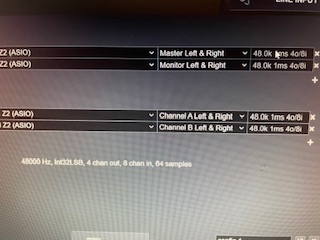
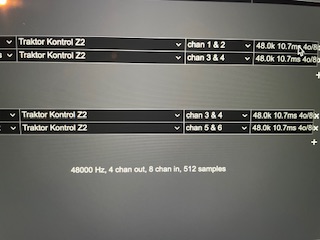
Z2 in win10 shows 64 samples=1ms
Z2 in macOS shows 512 samples=11ms
this is probably the issue, Z2 is set to 64 samples but VDJ on macOS reads 512
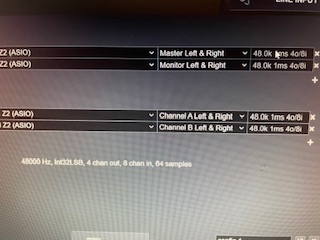
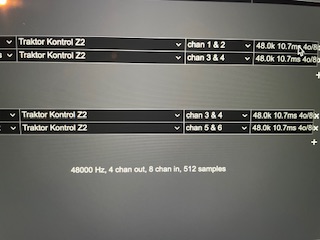
Z2 in win10 shows 64 samples=1ms
Z2 in macOS shows 512 samples=11ms
this is probably the issue, Z2 is set to 64 samples but VDJ on macOS reads 512
Mensajes Tue 11 Jun 24 @ 9:55 pm
I tried looking for the z2 control panel in mac OS but reading the manual the z2 settings for sample rate and latency should be in Virtual DJ app.
Page 68/69
https://www.native-instruments.com/fileadmin/ni_media/downloads/manuals/traktor/traktor_kontrol_z2_manual_english.pdf
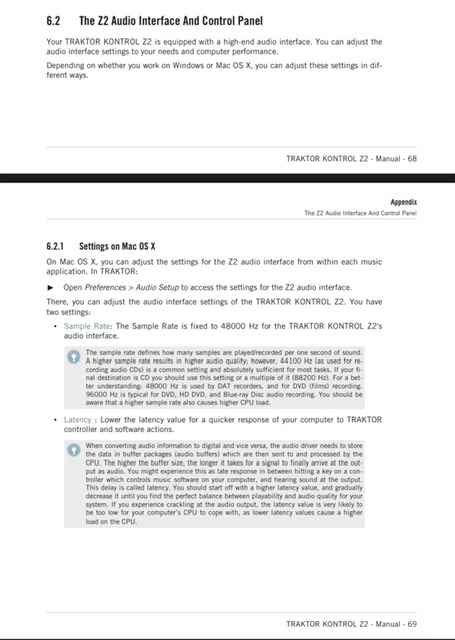
Page 68/69
https://www.native-instruments.com/fileadmin/ni_media/downloads/manuals/traktor/traktor_kontrol_z2_manual_english.pdf
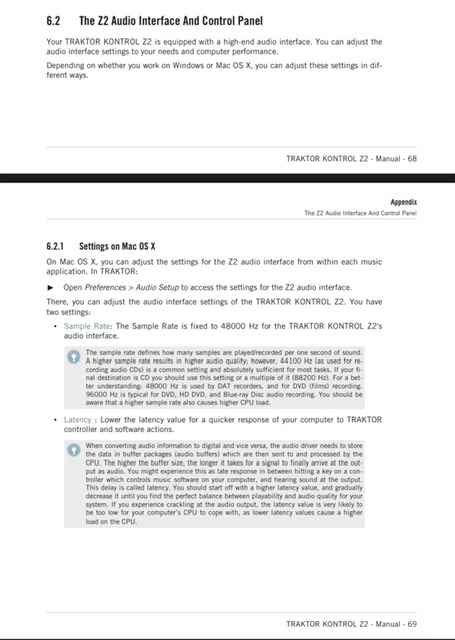
Mensajes Wed 12 Jun 24 @ 4:47 pm
djdad wrote :
We tried here to reproduce the (sticker) drift issue but could not.
Mac M1, Sonoma 14.2 (also later updated to 14.6)
Pioneer DJM-250MKII and PHASE on HID.
For those who are having the significant drift, could you please try with just Phase ?
E.g. the jogwheels of the DDJ-SZ2 i see it connected to one video could somehow "conflict", so you could try without it or at least remove the actions from the JOG keys.
Or if you use some Traktor D2, X1 etc (with screen skins) please try to not connect during your tests..
From the videos, the drift u get is significant, so you could reproduce easily, even without any other device connected, you dont even have to do scratch routines , no need of any mixer or even DVS inputs either.
the less hardware you use the better, so that we can identify the issue.
As for the report about being a pita connecting on Mac, and leds not working on Phase Remote, we were able to get this issue on Mac, but was random. When i first started testing on mac with the Phase already plugged on USB i wasnt getting any HID activity (as if the HID negotiation had failed), no matter how many times i restarted VDJ. When i started VDJ first and then plugged Phase, it worked fine and ever since i wasnt able to reproduce any connectivity (or leds) issue. Will keep an eye on this, but since it's random, it may take a while to figure it out.
Mac M1, Sonoma 14.2 (also later updated to 14.6)
Pioneer DJM-250MKII and PHASE on HID.
For those who are having the significant drift, could you please try with just Phase ?
E.g. the jogwheels of the DDJ-SZ2 i see it connected to one video could somehow "conflict", so you could try without it or at least remove the actions from the JOG keys.
Or if you use some Traktor D2, X1 etc (with screen skins) please try to not connect during your tests..
From the videos, the drift u get is significant, so you could reproduce easily, even without any other device connected, you dont even have to do scratch routines , no need of any mixer or even DVS inputs either.
the less hardware you use the better, so that we can identify the issue.
As for the report about being a pita connecting on Mac, and leds not working on Phase Remote, we were able to get this issue on Mac, but was random. When i first started testing on mac with the Phase already plugged on USB i wasnt getting any HID activity (as if the HID negotiation had failed), no matter how many times i restarted VDJ. When i started VDJ first and then plugged Phase, it worked fine and ever since i wasnt able to reproduce any connectivity (or leds) issue. Will keep an eye on this, but since it's random, it may take a while to figure it out.
i tried it without the ddj sz2 and only phase connected to my laptop. and it still does it :/
i even DLed the early access 8195 and tried it on that. it still shows drift :/
Mensajes Wed 12 Jun 24 @ 4:50 pm
Audiodelite what samples/latency does your sz2 show in vdj audio settings? Thanks
Mensajes Wed 12 Jun 24 @ 5:47 pm
vdj_pARtybOy wrote :
Audio settings look different in windows / macOs
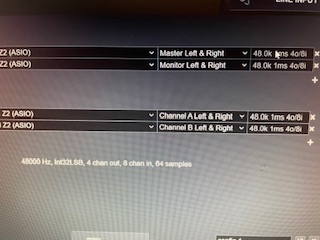
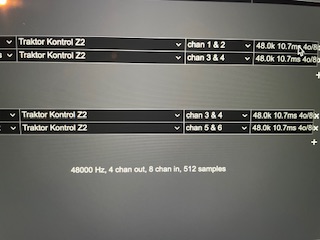
Z2 in win10 shows 64 samples=1ms
Z2 in macOS shows 512 samples=11ms
this is probably the issue, Z2 is set to 64 samples but VDJ on macOS reads 512
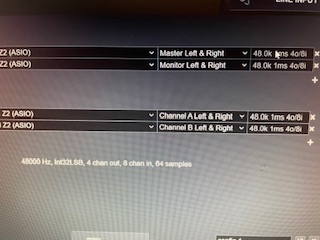
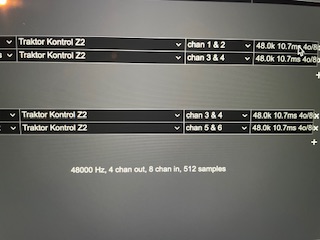
Z2 in win10 shows 64 samples=1ms
Z2 in macOS shows 512 samples=11ms
this is probably the issue, Z2 is set to 64 samples but VDJ on macOS reads 512
I tried editing settings.xml to get 64 latency on Z2, but VDJ always starts with Z2=512 on Audio Settings, tried copy settings from windows to macOS, no success, vdj always starts Z2=512.
Mensajes Wed 12 Jun 24 @ 9:21 pm
So if set latency in vdj to 0zero it sets the Traktor Z2 to 512 but if I raise latency to 32/64/ 96/ 128/ 192 /256 /512 it also raises in audio settings window 🤦♂️ I thought zero was the fastest…
Im getting very good performance in Phase DVS with VDJ timecode with latency set at 64 /128 samples 💪 still drifting in HID 🥲.
Tested today VDJ and Phase HID with a Akai AMX and it also drifts in macOS Monterey, no drift in Serato+AMX+Phase HID
edit: sometimes the remotes are not easy to calibrate, they start acting, have weird drifting, speeding up or slowing down, these devices are wireless, so routers, smartphones, phone calls,wireless microphones, wireless iem, even microwaves ovens can mess up the signal, I have tested all this stuff. so remember to put them back on the reciever and reset radio signal to search for a clean signal.
Im getting very good performance in Phase DVS with VDJ timecode with latency set at 64 /128 samples 💪 still drifting in HID 🥲.
Tested today VDJ and Phase HID with a Akai AMX and it also drifts in macOS Monterey, no drift in Serato+AMX+Phase HID
edit: sometimes the remotes are not easy to calibrate, they start acting, have weird drifting, speeding up or slowing down, these devices are wireless, so routers, smartphones, phone calls,wireless microphones, wireless iem, even microwaves ovens can mess up the signal, I have tested all this stuff. so remember to put them back on the reciever and reset radio signal to search for a clean signal.
Mensajes 2 days ago @ 6:37 pm
the breakdown juggle patterns sound much better with PitchSliderIgnoreBend=yes, with "no" there is a warble digital sound and distortion.
I was wrong, I did another test with VDJ+AMX+Phase HID and there is no drift. tested in 64/128 samples.
I was wrong, I did another test with VDJ+AMX+Phase HID and there is no drift. tested in 64/128 samples.
Mensajes 2 days ago @ 10:21 pm
vdj_pARtybOy wrote :
the breakdown juggle patterns sound much better with PitchSliderIgnoreBend=yes, with "no" there is a warble digital sound and distortion.
What is your pitchQuality and scratchFilterQuality settings? I set both as high as possible (4 and 30 respectively) and the warble doesn't really seem to be there for my trials.
I would say VirtualDJ is a bit more unforgiving than other DVS platforms on drops when it comes to this, so you may find that you have to be more precise with drops.
Mensajes 2 days ago @ 10:45 pm
same settings 4 and 30, default I guess, I really think its sounds better with Ignore=yes and even the scratchwaves dont stretch/shrink.
You are right about the VDJ DVS precision, drops precision, its similar to Traktor also on slow scratches, except for pitch rides, Traktor response is instant, VDJ takes some miliseconds.
DJ VinylTouch check your VDJ inbox, I shared something for you to test.
You are right about the VDJ DVS precision, drops precision, its similar to Traktor also on slow scratches, except for pitch rides, Traktor response is instant, VDJ takes some miliseconds.
DJ VinylTouch check your VDJ inbox, I shared something for you to test.
Mensajes 2 days ago @ 11:10 pm









