stlvs wrote :
I'm not sure that the Browser mouse auto zoom is working in 3.1.1 version
On my sytem it works. You must activate BrowserAutoZoom in the Virtual DJ settings.
Mensajes Wed 10 Jun 20 @ 1:33 pm
Denny DennYo wrote :
On my sytem it works. You must activate BrowserAutoZoom in the Virtual DJ settings.
stlvs wrote :
I'm not sure that the Browser mouse auto zoom is working in 3.1.1 version
On my sytem it works. You must activate BrowserAutoZoom in the Virtual DJ settings.
Of course I did that,but it's not working..with the default skin works fine..it is not a big deal for me,i just wanted to let you know as a feedback
Mensajes Wed 10 Jun 20 @ 4:58 pm
At the moment there i a bug with update the skin.
For use the newest version you must reinstall my skin.
1.
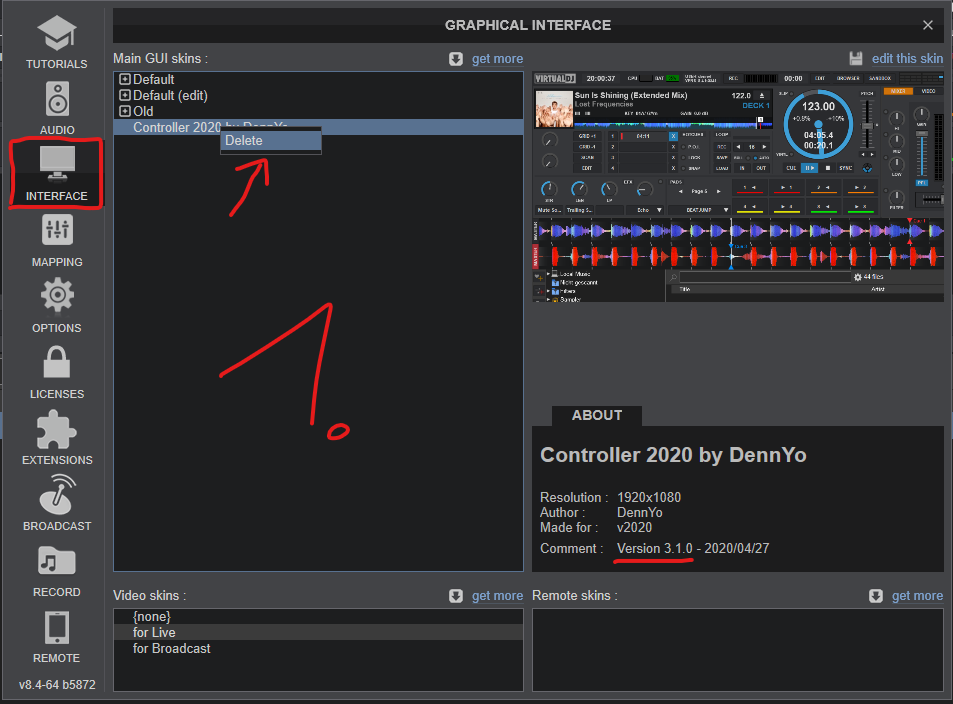
2.
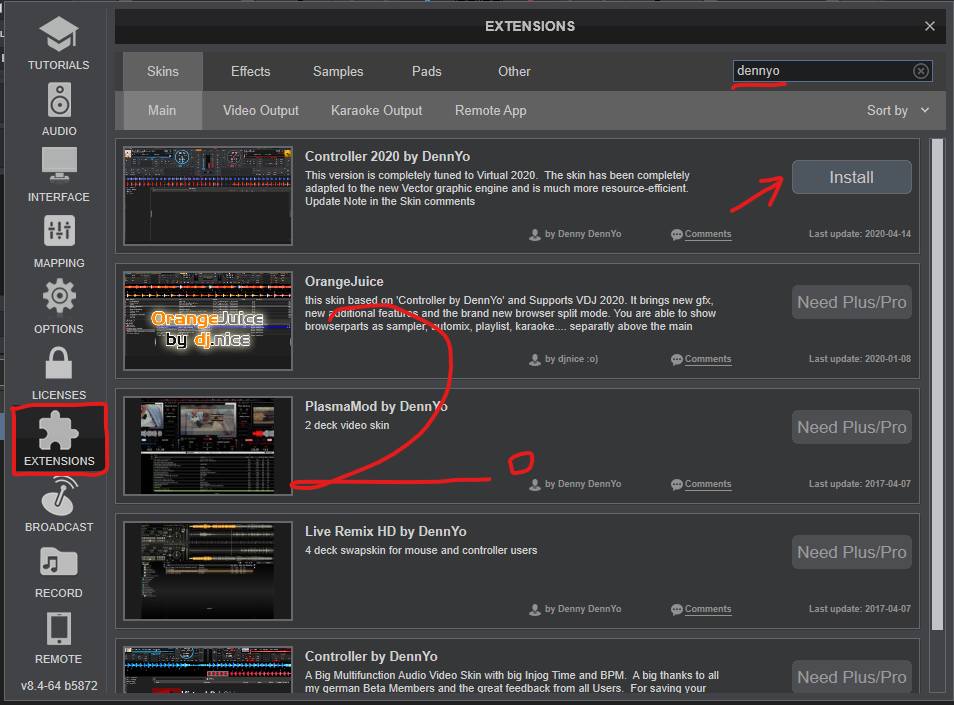
3.
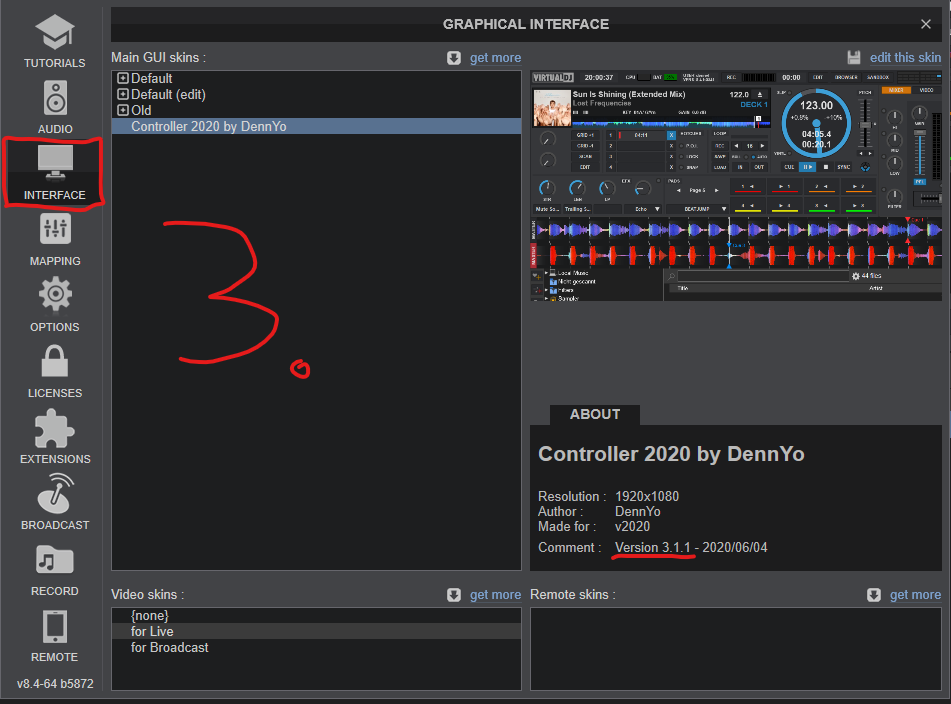
For use the newest version you must reinstall my skin.
1.
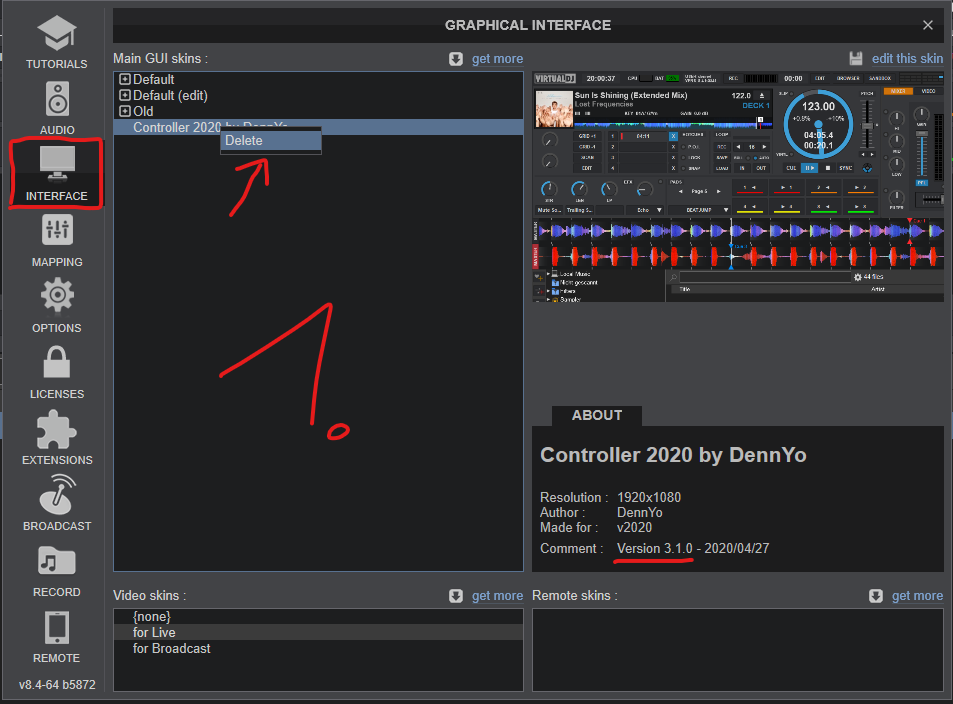
2.
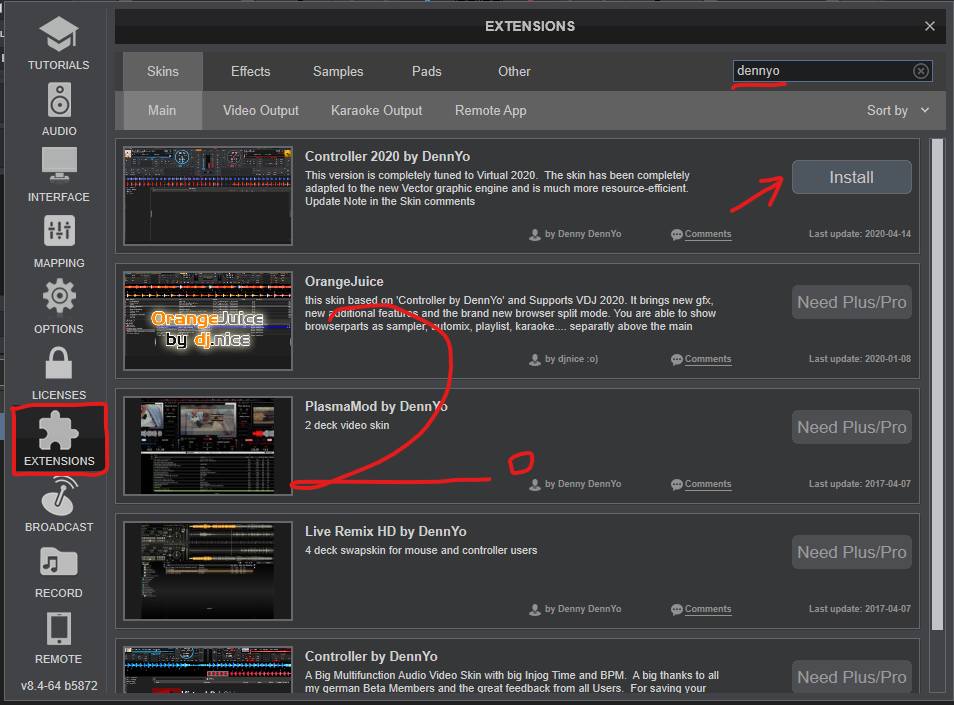
3.
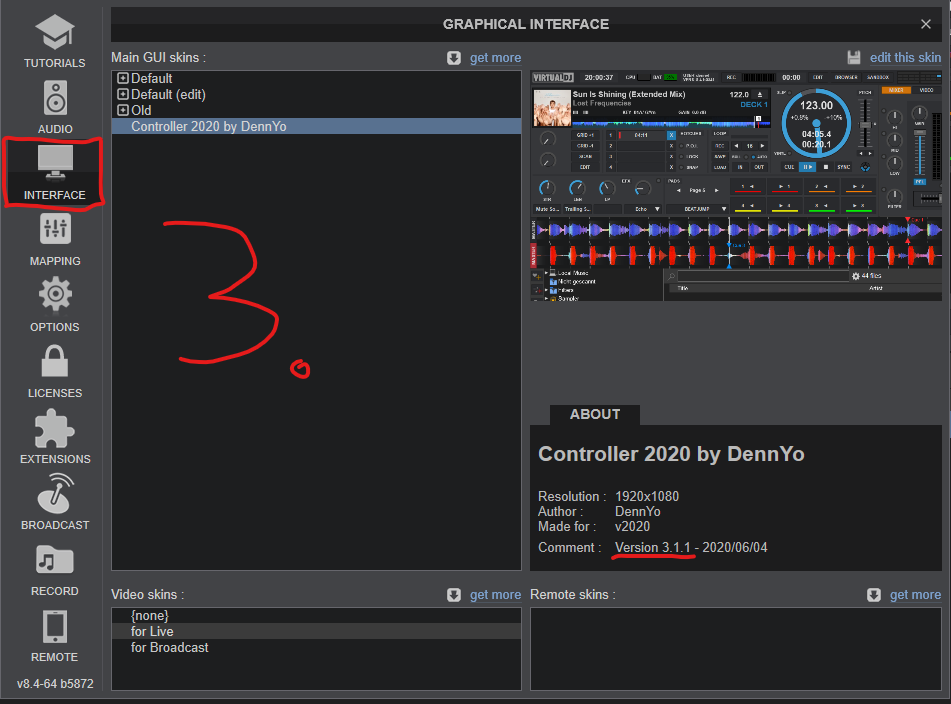
Mensajes Fri 12 Jun 20 @ 8:32 am
no blue line going around deck 1 like the yellow one on deck 2 

Mensajes Sun 14 Jun 20 @ 7:44 pm
AsTheDJ wrote :
no blue line going around deck 1 like the yellow one on deck 2 

It work fine Here on Windows 10 PRO, Are you using Mac?

Mensajes Sun 14 Jun 20 @ 9:40 pm
AsTheDJ wrote :
no blue line going around deck 1 like the yellow one on deck 2 

The border show the Master Deck or the select Deck.

Mensajes Tue 16 Jun 20 @ 10:38 am
Hello,
First of all thank you for this great skin, it is very complete!
Good job, keep it up!
I have crashes when I load some MP3 files with this skin, even after re-downloading the file and re-scanning it.
The problem doesn't happen on the default skin...
I wouldn't say too much about where it comes from :/ (I just know that some people have problems loading files, an update was released today but it doesn't fix the problem even on earlier versions of VDJ and its crash)
First of all thank you for this great skin, it is very complete!
Good job, keep it up!
I have crashes when I load some MP3 files with this skin, even after re-downloading the file and re-scanning it.
The problem doesn't happen on the default skin...
I wouldn't say too much about where it comes from :/ (I just know that some people have problems loading files, an update was released today but it doesn't fix the problem even on earlier versions of VDJ and its crash)
Mensajes Thu 18 Jun 20 @ 3:41 am
Again, HUUUUUGE Thanks to DennYo for his amazing skin, my favorite since many years, now.
2 suggestions of idea... or maybe it already exists ?
1 - Save the skin.
Is it possible to save the skin, or add the feature in a next update ?
I customized many of the skin option to fit with my needs and preferences, but if I switch to the VDJ default skin, then back to Controller 2020 skin, I have to redo all the customization.
I use my Infinity License on 3 computers, and copy my settings (in My Docs\VirtualDJ folder). Using a save file to apply my preferences would be really great.
2 - VDJ 2021 and the new features
I know VDJ 2021 has just been released. Will there be an update to implement the Real-Time Stem Separation feature to the skin ?
One more time : many thanks for your work !!
2 suggestions of idea... or maybe it already exists ?
1 - Save the skin.
Is it possible to save the skin, or add the feature in a next update ?
I customized many of the skin option to fit with my needs and preferences, but if I switch to the VDJ default skin, then back to Controller 2020 skin, I have to redo all the customization.
I use my Infinity License on 3 computers, and copy my settings (in My Docs\VirtualDJ folder). Using a save file to apply my preferences would be really great.
2 - VDJ 2021 and the new features
I know VDJ 2021 has just been released. Will there be an update to implement the Real-Time Stem Separation feature to the skin ?
One more time : many thanks for your work !!
Mensajes Fri 19 Jun 20 @ 10:31 am
The new EQ features do work on old skins. Just add a custom button assigned to eq_mode (which will display the big window with the EQ choices).
The names under the knobs won't change, but the knobs do control the different stem parts.
The names under the knobs won't change, but the knobs do control the different stem parts.
Mensajes Fri 19 Jun 20 @ 10:42 am
great
Mensajes Fri 19 Jun 20 @ 10:51 am
you can convert fixed text under the knob "FILTER" "GAIN" "LOW" "MID" "HIGH" to corresponding actions "filter_label" "gain_label" "low_label" "mid_label" "high_label"
Mensajes Fri 19 Jun 20 @ 10:51 am
I bring an update on this weekend with the new EQ Funktion.
Mensajes Fri 19 Jun 20 @ 10:55 am
Denny DennYo wrote :
I bring an update on this weekend with the new EQ Funktion.
Thank you very much! Great Job!!!
Mensajes Fri 19 Jun 20 @ 11:37 am
groovindj wrote :
The new EQ features do work on old skins. Just add a custom button assigned to eq_mode (which will display the big window with the EQ choices).
The names under the knobs won't change, but the knobs do control the different stem parts.
The names under the knobs won't change, but the knobs do control the different stem parts.
Can someone please script: eq_mode to cycle through the Advanced EQ Mode on a custom button?
Mensajes Fri 19 Jun 20 @ 12:32 pm
to open the eq control page : eq_mode
toggle mode and back : eq_mode +1
toggle mode and back : eq_mode +1
Mensajes Fri 19 Jun 20 @ 12:54 pm
FYI
eq_mode +1 is actually assigned to the text under each knob on the default skin.
Trying it though, it only seems to switch between the first and third options.
eq_mode +1 is actually assigned to the text under each knob on the default skin.
Trying it though, it only seems to switch between the first and third options.
Mensajes Fri 19 Jun 20 @ 1:00 pm
eq_mode +1 will switch between normal frequencies (high/mid/low) and which ever new setting you have selected (EZRemix/ModernEQ etc).
Mensajes Fri 19 Jun 20 @ 1:04 pm
More like stem_mode on/off then :-)
Oh OK so no way of cycling?
Oh OK so no way of cycling?
Mensajes Fri 19 Jun 20 @ 1:06 pm
setting 'eqmode' 'frequency' ? setting 'eqmode' 'EzRemix' : setting 'eqmode' 'EzRemix' ? setting 'eqmode' 'ModernEQ' : setting 'eqmode' 'Frequency'
Mensajes Fri 19 Jun 20 @ 1:07 pm
setting 'eqmode' +1
Much easier :-)
Much easier :-)
Mensajes Fri 19 Jun 20 @ 1:15 pm















