ok Moving in to video djing now......how do i send a video output from the softwear/laptop to feed an external monitor a signal of the video window program only, n how do i send a video output to an external monitor for in the dj booth and out to multiple video displays in a club?
Mensajes Thu 19 Aug 10 @ 2:43 pm
Depends on where you're playing and what inputs they have. But sometimes you never know so I picked this thing up and it works great composite, s-video, and vga output so you can have multiple options and you can actually use all three outputs at the same time. Never had any problems and even picked up a second on just because I like redundancies. If splitting a video signal more than once I always use a splitter/amplifier. Of course this won't work with a Mac but you didn't specify.
http://www.amazon.com/Lake-Converter-compatible-Windows-S-Video/dp/B00351VWKI/ref=sr_1_8?ie=UTF8&s=electronics&qid=1282708495&sr=8-8
http://www.amazon.com/Lake-Converter-compatible-Windows-S-Video/dp/B00351VWKI/ref=sr_1_8?ie=UTF8&s=electronics&qid=1282708495&sr=8-8
Mensajes Tue 24 Aug 10 @ 10:59 pm
im currently runnin a hp dv4 laptop.
my goal is to output the mixed video output to an external monitor or to multiple lcds in a club.
what kind of splitter/ amp do u use?
my goal is to output the mixed video output to an external monitor or to multiple lcds in a club.
what kind of splitter/ amp do u use?
Mensajes Wed 25 Aug 10 @ 9:12 pm
you'll need to find out what type of input/output there is on the clubs video amplifier/splitter system.
Mensajes Thu 26 Aug 10 @ 2:00 pm
ive been told that all i need to do is have the ability to output the video mix output window feed to from the laptop to the video mixer...standard bnc or sdi connectors....
de question is what device is needed to get the video mix output window from vdj to the video mixer...without showing the entire interface vdj interface on the screens....u guys understand my question?
my laptop has tha standard video monitor output and a hdmi video output
im currently mixin wit the hercules rmx but soon upgrading to the ns7fx, n id like to keep usin the vdj softwear
de question is what device is needed to get the video mix output window from vdj to the video mixer...without showing the entire interface vdj interface on the screens....u guys understand my question?
my laptop has tha standard video monitor output and a hdmi video output
im currently mixin wit the hercules rmx but soon upgrading to the ns7fx, n id like to keep usin the vdj softwear
Mensajes Fri 27 Aug 10 @ 11:22 am
Just use whats on your laptop. You said your laptop has the standard video monitor output and a hdmi video output. Plug 1 end into the hdmi on your lappy the other to the tv or monitor your using. Then right-click on your home screen and select display settings. Then a window should open that look like this, 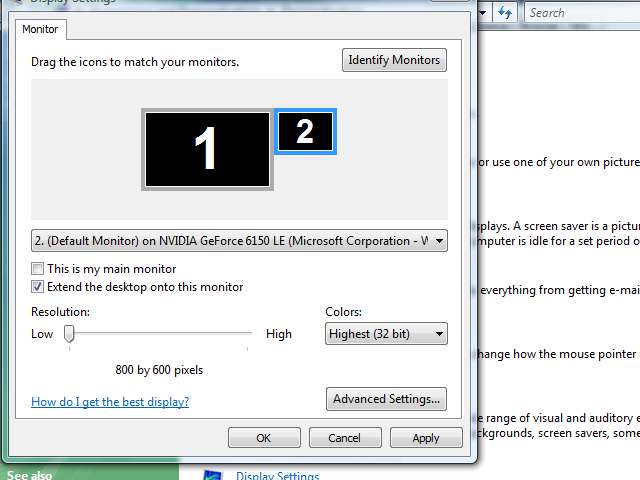 ,
,
Then click on the screen with the #2 on it, next click the box that says \"Extend the desktop to this monitor, select your res and your done with that part, SAVE AND CLOSE.
Next open VDJ and click on CONFIG then hit the video tab it should look like this, ,
,
Next to where it says "TV OUTPUT" click on it and select your video card and then click "activate" next hit ok. Your other screen should now have the VDJ logo at the bottom of the screen and your good to go. Start mixing video.
Hope this helps
Huey
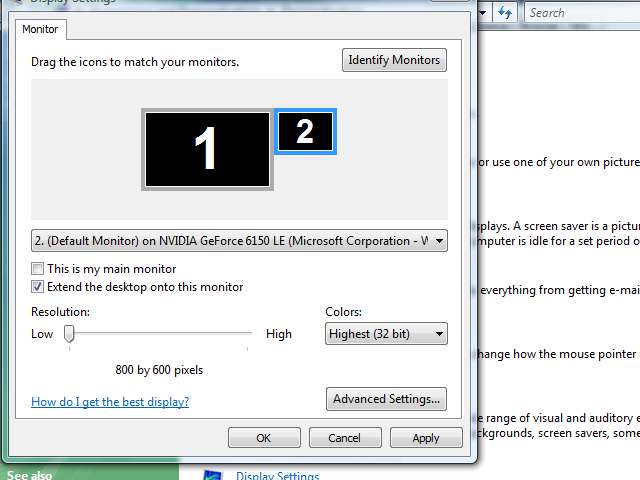 ,
,Then click on the screen with the #2 on it, next click the box that says \"Extend the desktop to this monitor, select your res and your done with that part, SAVE AND CLOSE.
Next open VDJ and click on CONFIG then hit the video tab it should look like this,
 ,
, Next to where it says "TV OUTPUT" click on it and select your video card and then click "activate" next hit ok. Your other screen should now have the VDJ logo at the bottom of the screen and your good to go. Start mixing video.
Hope this helps
Huey
Mensajes Fri 27 Aug 10 @ 6:42 pm
thanks will give it a try
Mensajes Fri 27 Aug 10 @ 6:45 pm
ok I tried that solution...and it does work....i was able to get the video mix window to expand in a second monitor.
Now...the image was not great....n it did not do a full screen image without a boarder......n one of the applications will be to do live video mixes for tv and live net streaming.
So my original question still comes back into play....how do i achieve getting an output video signal of the mix window to output clean..without the box framing to the image looks like a regular video without the box boarder?
Now...the image was not great....n it did not do a full screen image without a boarder......n one of the applications will be to do live video mixes for tv and live net streaming.
So my original question still comes back into play....how do i achieve getting an output video signal of the mix window to output clean..without the box framing to the image looks like a regular video without the box boarder?
Mensajes Wed 01 Sep 10 @ 2:31 pm
Ok so if your getting a border your not doing it right. In the drop down box next to "TV OUTPUT" what did you select? As far as looking clean I would say thats a combination of factors such "Video Type (HD), TV or SCREEN your using, and what resolution you have it set for on your computer".
Could you take a screen shot of your video settings in VDJ after you have them set and video is outputting??
Well get it working just hard cause I cant see exactly whats going on, know what I'm sayin............
Huey
Could you take a screen shot of your video settings in VDJ after you have them set and video is outputting??
Well get it working just hard cause I cant see exactly whats going on, know what I'm sayin............
Huey
Mensajes Wed 01 Sep 10 @ 9:49 pm









