Does anyone already use the latest VDJ built with the new mac OS Monterey? Any issues or can we update without any problems?
In previous major mac OS releases it was officially supported from VDJ - but I can't find any information this time, that's why I'm waiting. But of course I would like to update.
Appreciate any feedback.
Best regards
In previous major mac OS releases it was officially supported from VDJ - but I can't find any information this time, that's why I'm waiting. But of course I would like to update.
Appreciate any feedback.
Best regards
Mensajes Mon 25 Oct 21 @ 8:11 pm
From the support page:
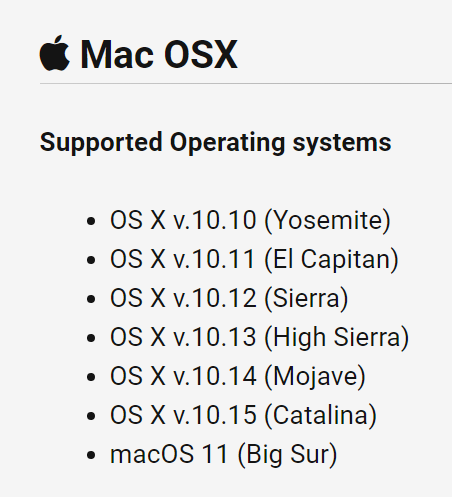
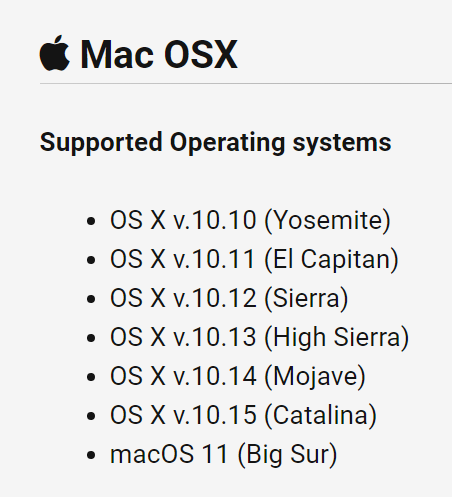
Mensajes Mon 25 Oct 21 @ 8:16 pm
Your milage may vary, as the important question is, whether all your hardware (controllers, consoles, soundcards) have proper and well tested drivers. If you are lucky and still can do Gigs (corona restrictions), it's crazy to try to upgrade a working machine to a brand new operating system, as You won't gain anything. But if you are crazy enough, or a bedroom DJ, just do a full backup, upgrade, test well and see for yourself. If there's trouble, get back to your backed up version and wait some month or two.
Mensajes Mon 25 Oct 21 @ 10:49 pm
Apple iOS 15.1, iPadOS 15.1, watchOS 8.1, macOS Big Sur 11.6.1 all done last night.
Today updated to Monterey 12.0.1 this afternoon and finished an hour ago. Initially, VirtualDJ complained that it couldn't open the Document Folder containing the settings.xml file. Checked it in the gatekeeper Security & Privacy for full disk access and was checked correctly. A full reboot of the Mac fixed it, phew! Back to normal.
I've yet to check my Denon Controllers, I don't envisage any problems as they are Class Compliant.
Today updated to Monterey 12.0.1 this afternoon and finished an hour ago. Initially, VirtualDJ complained that it couldn't open the Document Folder containing the settings.xml file. Checked it in the gatekeeper Security & Privacy for full disk access and was checked correctly. A full reboot of the Mac fixed it, phew! Back to normal.
I've yet to check my Denon Controllers, I don't envisage any problems as they are Class Compliant.
Mensajes Tue 26 Oct 21 @ 6:38 pm
You're a brave man Les!
Mensajes Tue 26 Oct 21 @ 6:42 pm
Ha ha ha, well only one gig lined up for next April, plenty of time to sort any problems.
Waiting for John Lewis getting the new M1 Macs online, I'm fancying the 14". More than enough for me. :-)
Waiting for John Lewis getting the new M1 Macs online, I'm fancying the 14". More than enough for me. :-)
Mensajes Tue 26 Oct 21 @ 6:46 pm
I have the current 16" at home which I do all my prep and video editing on, but I only use Windows 10 and never ever go in the Mac side.
End of the road for me and Macs it seems with Bootcamp no more. Shame as the hardware is generally pretty good.
End of the road for me and Macs it seems with Bootcamp no more. Shame as the hardware is generally pretty good.
Mensajes Tue 26 Oct 21 @ 6:53 pm
Yeh, that puts me in a dilemma too. I have an old mid-2010 i7 MBP boot camped with Windows 7. I used to DJ on the Windows side for around 5 years, till Windows crapped on me at a wedding 1st dance, I used the Mac side from then on. It still works but is only kept around to update my website (Apple iWeb).
I currently have a 2018 15" touch bar model also boot camped, but, with Windows 10. I have VDJ on there as a backup. The dilemma is, if (when) I get an M1 Pro 14" MacBook do I keep it around and have it default startup in Windows 10, or sell it on?
Oooh, oooh, just checked John Lewis site, the new M1 range are available now!!! Must have put them up this afternoon as they weren't there this morning. 2 years interest free credit and 2 year guarantee.
I currently have a 2018 15" touch bar model also boot camped, but, with Windows 10. I have VDJ on there as a backup. The dilemma is, if (when) I get an M1 Pro 14" MacBook do I keep it around and have it default startup in Windows 10, or sell it on?
Oooh, oooh, just checked John Lewis site, the new M1 range are available now!!! Must have put them up this afternoon as they weren't there this morning. 2 years interest free credit and 2 year guarantee.
Mensajes Tue 26 Oct 21 @ 7:32 pm
I just unboxed a new 14" pro today and I'm eager to try because I'm using a very capable but older dell, so I can wait. Hopefully soon, but this update game has been going on a long time. You might think these manufacturers would get together with companies and work this stuff out prior to release.
Mensajes Tue 26 Oct 21 @ 9:05 pm
Got my 14 inch MacBook Pro with m1 yesterday..
Can't connect with my Numark NV II.. It works quiet well awit my Mac Mini M1 since Months, but i cant't get any connection with the new MacBook... Other Controllers seems to work
Tryed also alpha build 6732
any idea?
Edit:
Soundcard in Virtual DJ is Working.. Get Music over the NV II out of the Master and the Headphones...
Only Midi is not working and shown...
Can't connect with my Numark NV II.. It works quiet well awit my Mac Mini M1 since Months, but i cant't get any connection with the new MacBook... Other Controllers seems to work
Tryed also alpha build 6732
any idea?
Edit:
Soundcard in Virtual DJ is Working.. Get Music over the NV II out of the Master and the Headphones...
Only Midi is not working and shown...
Mensajes Wed 27 Oct 21 @ 2:21 pm
djles.co.uk wrote :
I've yet to check my Denon Controllers, I don't envisage any problems as they are Class Compliant.
I've yet to check my Denon Controllers, I don't envisage any problems as they are Class Compliant.
Spent this morning checking both my Denon MC7000 and Denon MC6000 Mk2, (the neighbours loved it! ha ha ha).
Both are working fine with Monterey 12.0.1
System Specs;
MacBook Pro 15” 2017 (Touch Bar), 2.9 GHz Intel Core i7, 16 GB 2133 MHz LPDDR3 Memory, Radeon Pro 560 4096 MB, Intel HD Graphics 630 n1536 MB, macOS Monterey 12.0.1, 500gb SSD Bootcamped with Windows 10 x64bit. External WD Passport Ultra 2Tb HD containing Music & Video databases and is formatted NTFS, I use the Paragon plugin with NTFS for Mac.
VirtualDJ 2021 b6732 and Controllers - Denon MC7000, Denon MC6000 MkII.
Mensajes Thu 28 Oct 21 @ 12:01 pm
just got a mixers primo while numark nv II is not working with new 14inch macbook pro with m1 pro and Monterey. did a streaming gig yesterday for 10 hours and virtual dj worked absolute well with the new 6739 ea version.
Mensajes Tue 02 Nov 21 @ 10:47 pm
I just upgraded from Big Sur to Monterey after a VDJ update earlier this week. Following the update, I fired up VDJ and this is what I have experienced thus far: it is SUPER S-L-O-W. My iTunes (err..Music) Library of about 53,000 tracks does not load into VDJ even after after several minutes. In Big Sur, this typically took about 15-20 seconds. Playlists take forever to expand and then clicking on an individual playlists of about 20 tracks takes about 3-4 seconds to load. Larger playlists take significantly longer to load. There is definitely some type of performance issue here.
One particular smart playlist of 1,082 songs was taking over a minute to load so I just exited the app and gave up at that point. I'm running this on a 2018 Mac Mini with 8GB RAM and an Intel i3 3.6GHz Quad Core CPU. My Music folder is on an external Samsung T5 2TB USB3 SSD hard drive. I'm sure Atomix will figure this out and patch this up (hopefully) soon... but I would suggest not upgrading to Monterey just yet until this is all figured out.
One particular smart playlist of 1,082 songs was taking over a minute to load so I just exited the app and gave up at that point. I'm running this on a 2018 Mac Mini with 8GB RAM and an Intel i3 3.6GHz Quad Core CPU. My Music folder is on an external Samsung T5 2TB USB3 SSD hard drive. I'm sure Atomix will figure this out and patch this up (hopefully) soon... but I would suggest not upgrading to Monterey just yet until this is all figured out.
Mensajes Sun 07 Nov 21 @ 11:37 pm
No problems like that here. I have 44,000 tracks, 67,000 if I switch on Karaoke too with instant access to all of them.
System Specs;
MacBook Pro 15” 2017 (Touch Bar), 2.9 GHz Intel Core i7, 16 GB 2133 MHz LPDDR3 Memory, Radeon Pro 560 4096 MB, Intel HD Graphics 630 n1536 MB, macOS Monterey 12.0.1, 500gb SSD Bootcamped with Windows 10 x64bit. External WD Passport Ultra 2Tb HD containing Music & Video databases and is formatted NTFS, I use the Paragon plugin with NTFS for Mac.
VirtualDJ 2021 b6747 and Controllers - Denon MC7000, Denon MC6000 MkII.
System Specs;
MacBook Pro 15” 2017 (Touch Bar), 2.9 GHz Intel Core i7, 16 GB 2133 MHz LPDDR3 Memory, Radeon Pro 560 4096 MB, Intel HD Graphics 630 n1536 MB, macOS Monterey 12.0.1, 500gb SSD Bootcamped with Windows 10 x64bit. External WD Passport Ultra 2Tb HD containing Music & Video databases and is formatted NTFS, I use the Paragon plugin with NTFS for Mac.
VirtualDJ 2021 b6747 and Controllers - Denon MC7000, Denon MC6000 MkII.
Mensajes Mon 08 Nov 21 @ 12:35 am
Same here.. absolutely no problems like that...
sure that the problem did not come out of something else?
VDJ is working very smooth with Monterey on MacBook Pro 14inch with M1 Pro...
sure that the problem did not come out of something else?
VDJ is working very smooth with Monterey on MacBook Pro 14inch with M1 Pro...
Mensajes Mon 08 Nov 21 @ 9:38 am
Thanks for your and feedback. Ok, after hearing from DJLES.CO.UK and DJ-EVANGEL that they had none of my issues, I decided to look into this further. What I found was that I rebooted and the Samsung software prompted me for a "required" driver update for MacOS for the T5 series of external drives. After downloading and installing the driver from Samsung's website, VDJ seems to be back to normal now, albeit I had to reboot the systems and let VDJ fully load my library fully once. It took a couple of minutes, but now it seems to be working normally where my Library loads in a few seconds as before.
So far, so good! I hope that anyone else experiencing this problem finds this as a possible solution. It seems to have worked for me!
BTW: the version of Music included with Monterey has added some features missing from iTunes such as the ability to always show album art in songs view (under options). Finally!
So far, so good! I hope that anyone else experiencing this problem finds this as a possible solution. It seems to have worked for me!
BTW: the version of Music included with Monterey has added some features missing from iTunes such as the ability to always show album art in songs view (under options). Finally!
Mensajes Mon 08 Nov 21 @ 11:37 pm
Does anyone here use their M1 to mix music videos (up to 2K), run shaders, record video, etc? I'm wondering if the M1 Pro is enough to handle all that, or if there's a good argument to go with the M1 Max?
Mensajes Fri 19 Nov 21 @ 2:45 am
Is there a update is expected soon to fix virtual DJ issues with MacOS Moterey.
-The Jogpads no longer work properly.
- Cue, start and stop don't work anymore and virtual Dj has to be restarted.
- Scratching is not possible or with a huge delay.
-....
-The Jogpads no longer work properly.
- Cue, start and stop don't work anymore and virtual Dj has to be restarted.
- Scratching is not possible or with a huge delay.
-....
Mensajes Mon 17 Jan 22 @ 9:52 am
will be there soon expect an update to fix virtual DJ's issues with MacOS Moterey.
- The Jogpads no longer work properly.
- Cue, start and stop don't work anymore and virtual Dj has to be restarted.
- Scratching is not possible or with a huge delay.
- ....
- The Jogpads no longer work properly.
- Cue, start and stop don't work anymore and virtual Dj has to be restarted.
- Scratching is not possible or with a huge delay.
- ....
Mensajes Mon 17 Jan 22 @ 9:58 am













