Hi locodog and dennyo beats,
thanks for the tip in the script forum regarding the skinning of the browser. The color-tag did the trick.
Further questions on skins I will post here.
I think the result looks pretty amazing:
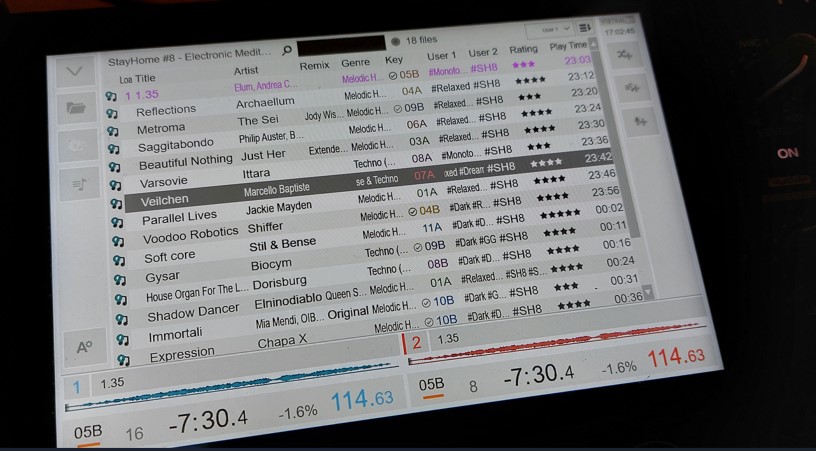

Thx for the immediate help!
Cheers Jochen
thanks for the tip in the script forum regarding the skinning of the browser. The color-tag did the trick.
Further questions on skins I will post here.
I think the result looks pretty amazing:
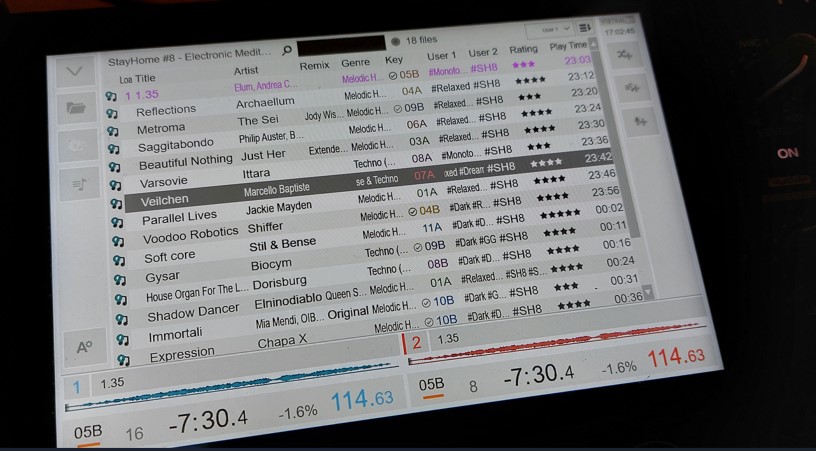

Thx for the immediate help!
Cheers Jochen
Mensajes Sun 05 Feb 23 @ 4:17 pm
looks great.
Have you forgotten the search box?
<search background="#1F1F1F" border="#7A7A7A" selected="#717171" text="#FFFFFF" cursor="#FFFFFF" />
Have you forgotten the search box?
<search background="#1F1F1F" border="#7A7A7A" selected="#717171" text="#FFFFFF" cursor="#FFFFFF" />
Mensajes Sun 05 Feb 23 @ 4:23 pm
Yes, missed that one and fixed it.
Thank you.
Do you know a possibility how to skin the overlay keyboard, to invert it's colors, too?
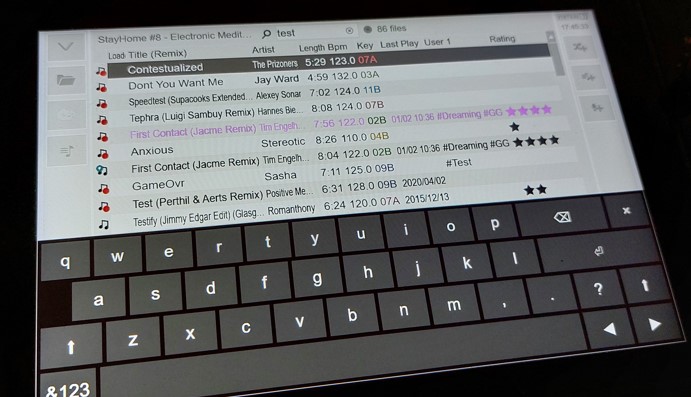
Thank you.
Do you know a possibility how to skin the overlay keyboard, to invert it's colors, too?
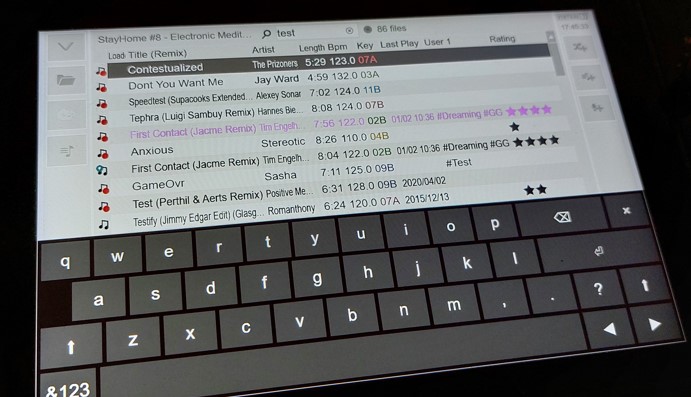
Mensajes Sun 05 Feb 23 @ 4:50 pm
i don't know.
test this 2 things.
1. Set in the VirtualDJ Options the dialogColorTheme to light
2. Set your Operating System to the light design.
test this 2 things.
1. Set in the VirtualDJ Options the dialogColorTheme to light
2. Set your Operating System to the light design.
Mensajes Sun 05 Feb 23 @ 5:13 pm







