Hi all,
I'm trying to build a 4-Decks vertical skin for the Denon Prime 4.
Here is a work-in-progress screenshot:
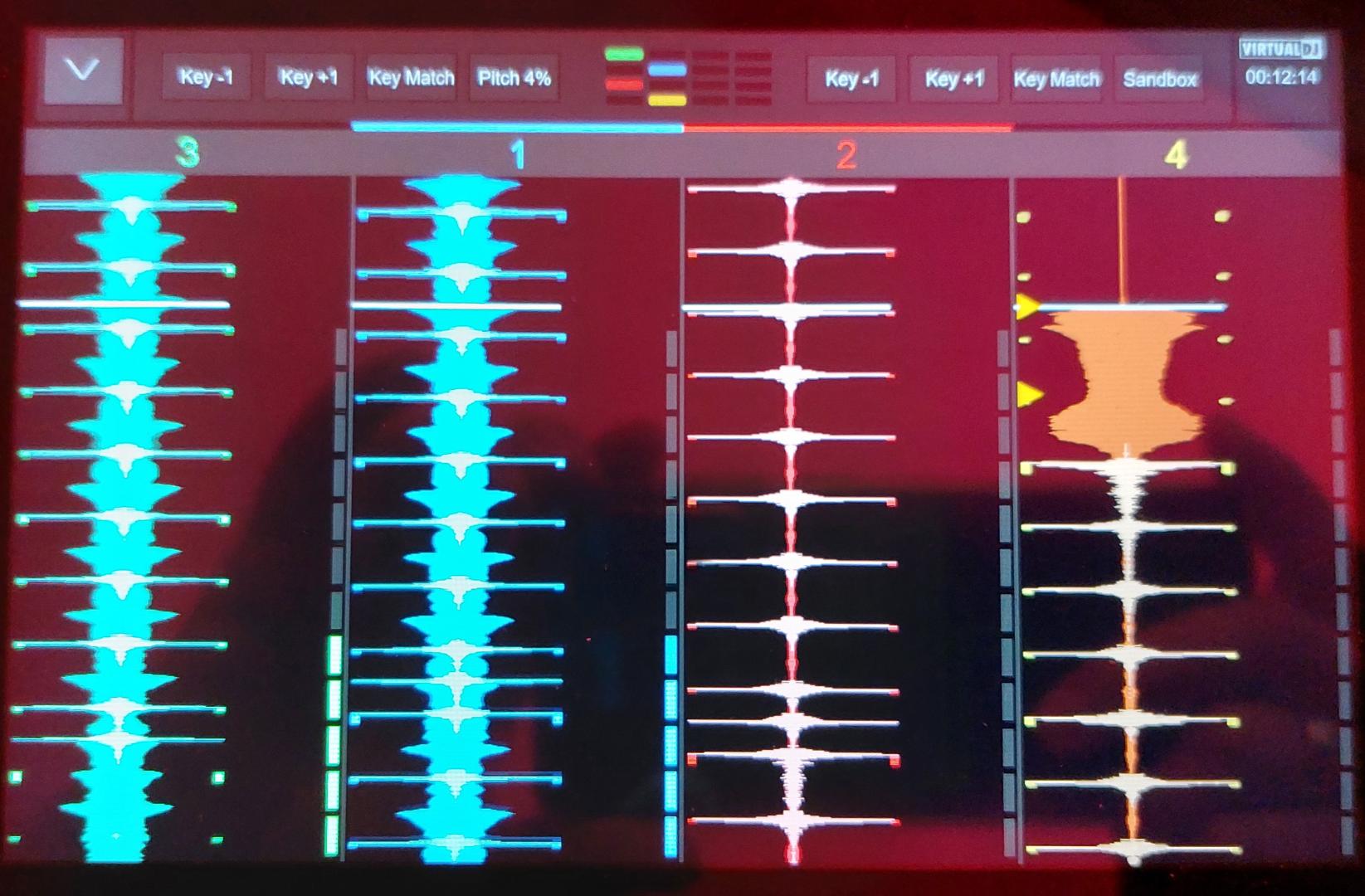
I wanted to integrate the songpos next to each scratch wave. Then I found, that this is not working. I found some old topics on the forum , stating that this is not working in v7 so far.
Will this be supported sometimes? Maybe I'm not doing it correctly. Can anybody post a snippet on a vertical songpos element?
Thx and cheers
Jochen
I'm trying to build a 4-Decks vertical skin for the Denon Prime 4.
Here is a work-in-progress screenshot:
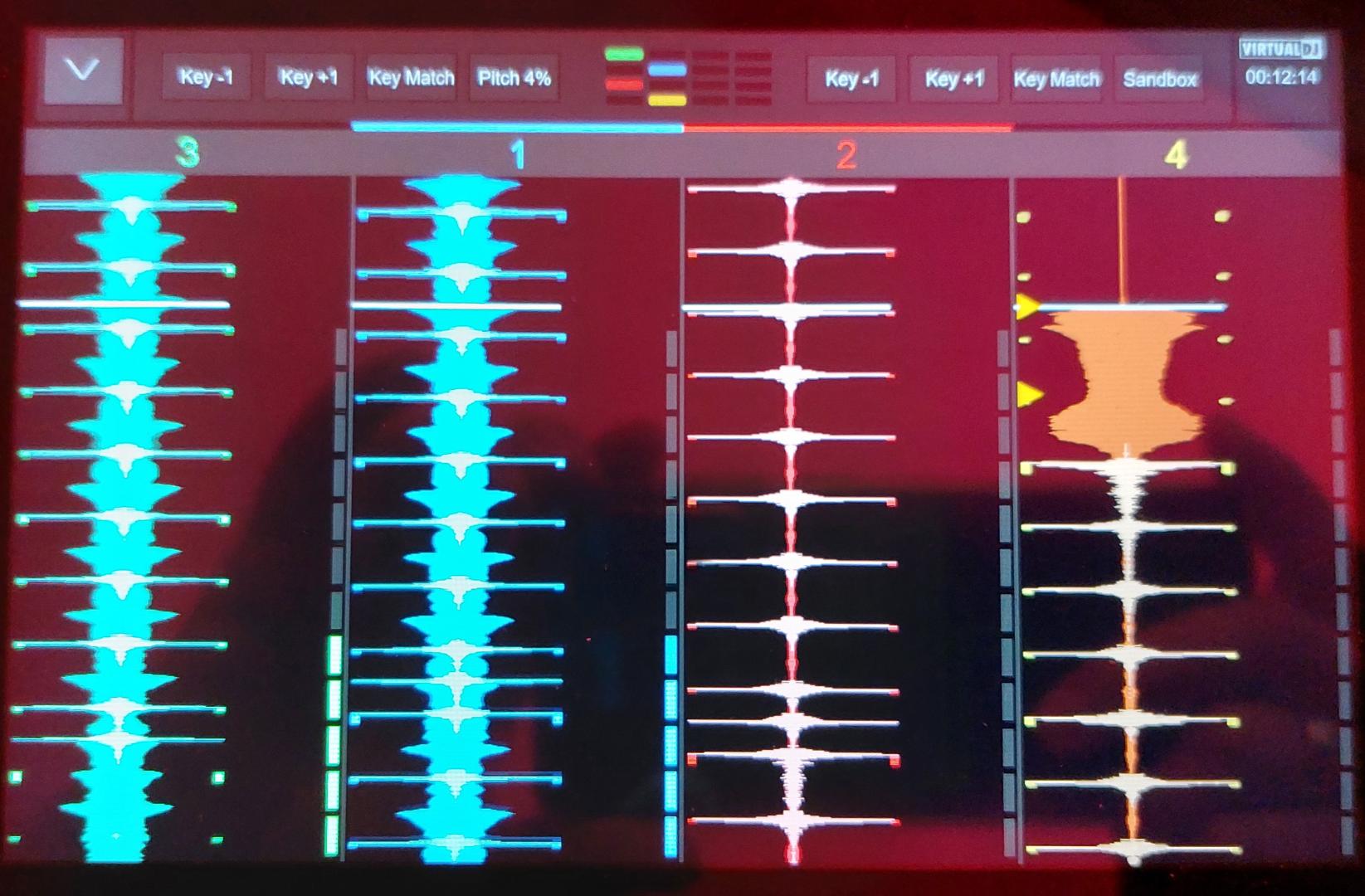
I wanted to integrate the songpos next to each scratch wave. Then I found, that this is not working. I found some old topics on the forum , stating that this is not working in v7 so far.
Will this be supported sometimes? Maybe I'm not doing it correctly. Can anybody post a snippet on a vertical songpos element?
Thx and cheers
Jochen
Mensajes Fri 10 Feb 23 @ 11:25 pm
check special
https://www.virtualdj.com/wiki/Skin%20songpos.html
https://www.virtualdj.com/wiki/Skin%20songpos.html
Mensajes Fri 10 Feb 23 @ 11:56 pm
Hey LocoDog,
nice to read you. Hope you're fine. I checked that "special" already. Using orientation="vertical" does not render anything. Maybe I did something wrong. Do you have a working snippet?
nice to read you. Hope you're fine. I checked that "special" already. Using orientation="vertical" does not render anything. Maybe I did something wrong. Do you have a working snippet?
Mensajes Sat 11 Feb 23 @ 12:02 am
seems broken then, this should work
<songpos colorPlayed = "colorplay" orientation = "vertical" colorHigh = "colorHigh" colorMed = "colorMed" colorBass = "colorBass" colorVocal = "#075CDB" colorInstru = "#0AC200" colorBeat = "#FFFFFF" colorNoBeat = "#000000" >
<pos x = "950" y = "500" />
<size width = "34" height = "255" />
<wave>
<size height = "250"/>
<pos y = "+5" />
</wave>
<cues dy = "0" shade = "0" >
<size width = "13" height = "13" />
<clipmask x = "1522" y = "43" /> </cues>
<loops dy = "0" shade = "0" >
<size width = "13" height = "13" />
<clipmask x = "1545" y = "43" />
</loops>
</songpos>
Mensajes Sat 11 Feb 23 @ 12:19 am
Thx for the snippet and sorry for the late reply.
I checked it out and found that it does not work. Removing the orientation attribute renders the element.
So
Maybe DJDad can confirm the issue?
Shoud I report this issue in the technical forum, as-well?
Thx for the help so far.
Cheers Jochen
I checked it out and found that it does not work. Removing the orientation attribute renders the element.
So
<songpos orientation = "vertical" .../>seams to be broken. 😥
Maybe DJDad can confirm the issue?
Shoud I report this issue in the technical forum, as-well?
Thx for the help so far.
Cheers Jochen
Mensajes Sat 11 Feb 23 @ 9:33 am
According to my tests, the vertical songpos seems to work only when you set a define first...
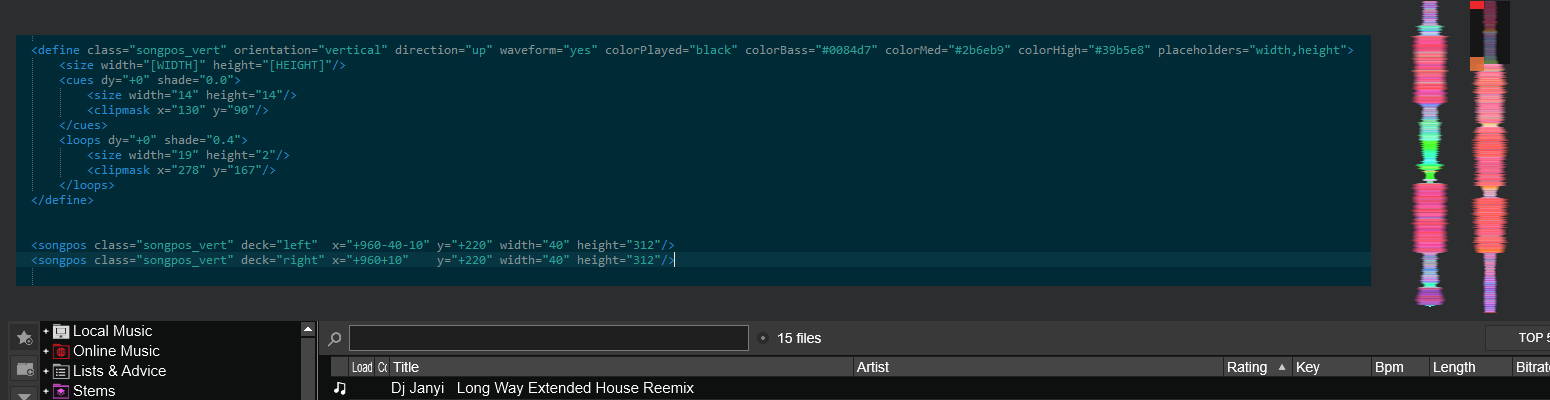
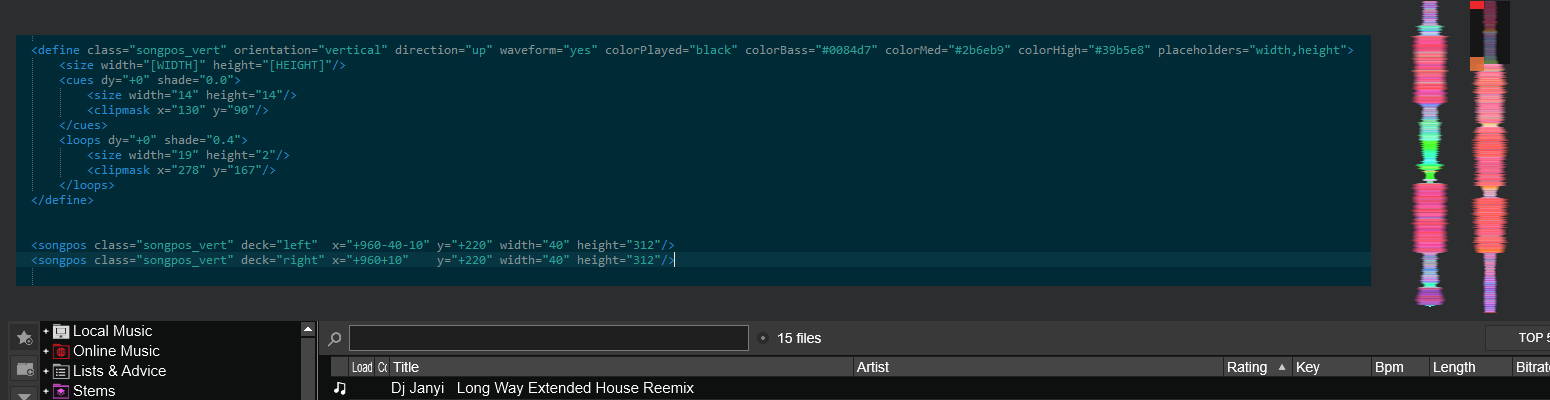
Mensajes Sat 11 Feb 23 @ 5:12 pm
Hey ALEXRDZAIK,
you're right and thank you so much for the workaround.
Like this I was able to proceed with my vertical skin for Denon Prime 4:
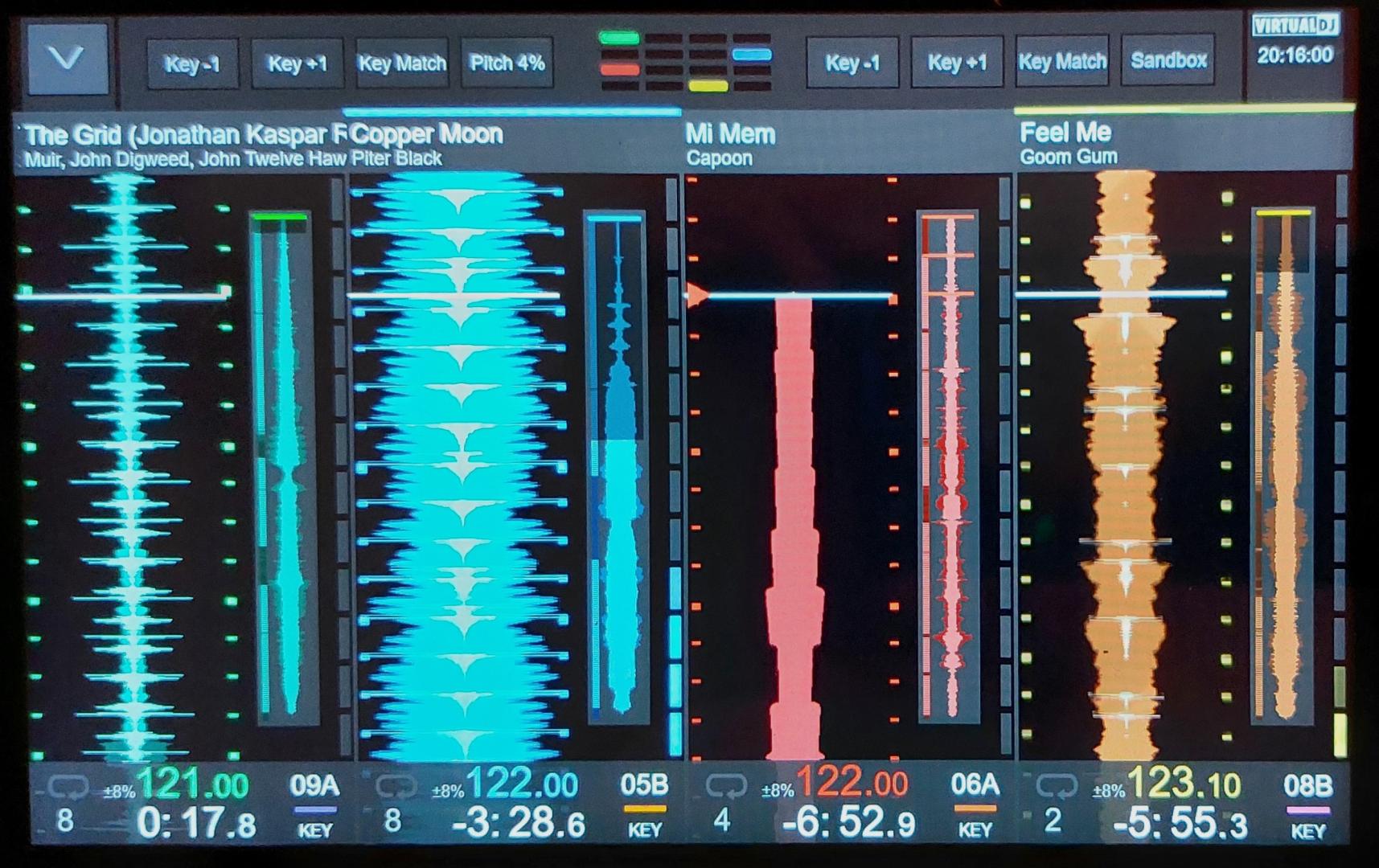
Thx and cheers
Jochen
you're right and thank you so much for the workaround.
Like this I was able to proceed with my vertical skin for Denon Prime 4:
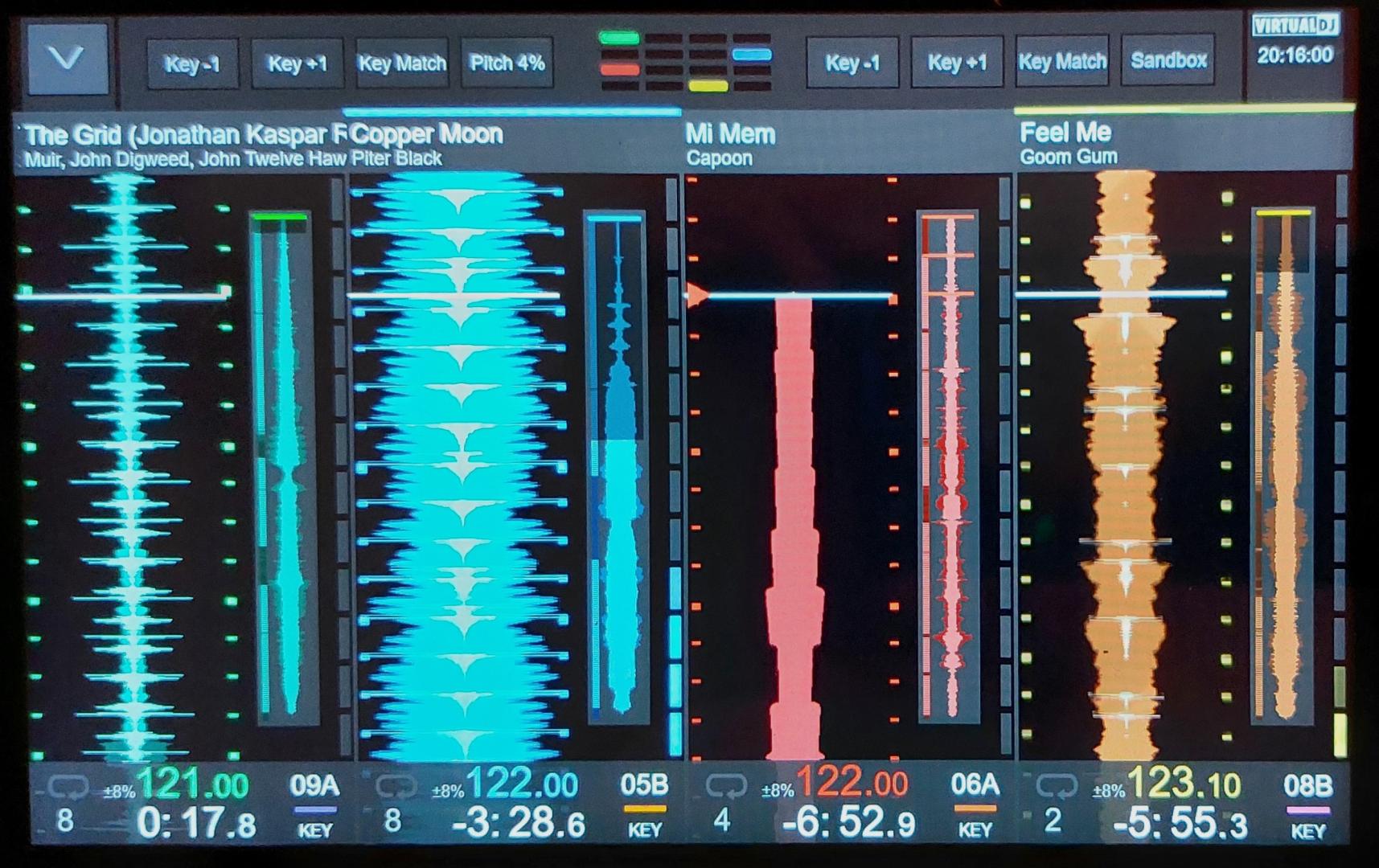
Thx and cheers
Jochen
Mensajes Sat 11 Feb 23 @ 7:25 pm
Excellent, your skin looks great. 😯
Mensajes Sat 11 Feb 23 @ 7:42 pm
Thanks man,
will continue to improve it and make variations for Prime 4, Prime Go, and SC Live 4. Maybe I'll provide it for download afterwards.
will continue to improve it and make variations for Prime 4, Prime Go, and SC Live 4. Maybe I'll provide it for download afterwards.
Mensajes Sun 12 Feb 23 @ 8:32 am
Hi Jochen. Would be Great to have it inplemented in my skin. You can do so, if you want. If you need any help, let me know. I have same skin to prime 2 and Prime go too.
Regards Tomas.
Regards Tomas.
Mensajes Mon 13 Feb 23 @ 9:11 am









