I have been getting the attached warning all of a sudden. It has never been an issue before. Running an RTX 3070 Ti with 64GB RAM installed.
Win 11 machine. VDJ b7921.
Any insight?
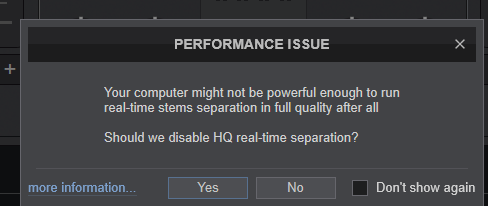
Win 11 machine. VDJ b7921.
Any insight?
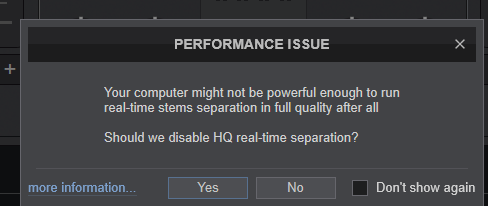
Mensajes Tue 18 Jun 24 @ 6:39 pm
Should be plenty good enough. Try update the Nvidia driver, and restart pc.
Maybe the Nvidia driver is just acting up
Maybe the Nvidia driver is just acting up
Mensajes Tue 18 Jun 24 @ 6:47 pm
Driver is current. Just checked before posting.
Mensajes Tue 18 Jun 24 @ 7:32 pm
DMayock13 wrote :
VDJ b7921.
VDJ b7921.
I see your VirtualDJ is quite old
Try update that
To update, simply run the installer https://virtualdj.com/download/index.html
And if having latest and greatest shouldnt fix it, post back
(and turn on autoUpdate in settings to always have latest update, fixes and improvements)
Mensajes Wed 19 Jun 24 @ 11:05 am
Btw, have you set stems to NOT use the gpu? Maybe that got set when the driver had an error. But now perhaps works fine again
Search for stemsfix in VirtualDJ settings and see if all those options are unchecked
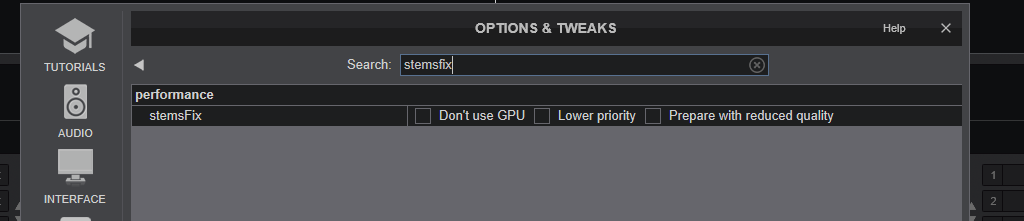
Search for stemsfix in VirtualDJ settings and see if all those options are unchecked
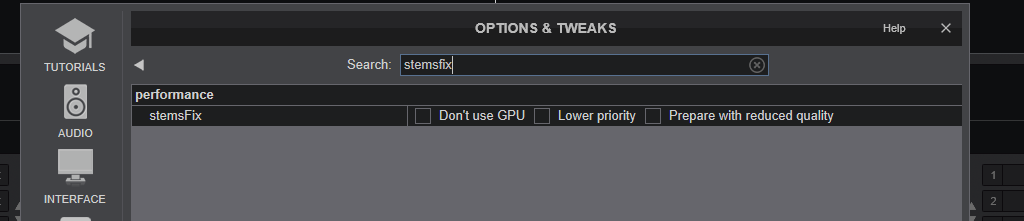
Mensajes Wed 19 Jun 24 @ 11:12 am






