hello friends I have a version of virtual dj connected to a pioneer ddj 800 controller I want when I change the cue setting defacto when I hold for more than two seconds the song to automatically start I set it to cue hold yes but only when I click the button on the display with the mouse then it starts and it doesn't want to from the controller itself!?! Any ideas
Mensajes Sat 25 Jan 25 @ 6:31 pm
Remap your controller and map the "CUE" key to cue_button
Then it will behave exactly the same way as with the skin
Then it will behave exactly the same way as with the skin
Mensajes Sun 26 Jan 25 @ 8:32 pm
ok thank you
Mensajes Mon 27 Jan 25 @ 7:42 pm
I asked the same question to VDJ help, this was the answer I wasn't expecting 😲.
Jimmy (VirtualDJ)
Jan 17, 2025, 17:24 GMT+2
Hello,
For Pioneer controllers the cue button behavior has been changed in the latest update in order to behave the same as Pioneer stand alone units:
When the Deck is paused, you can set a temporary Cue Point by moving the Platter to place the Audio Pointer at the desired location and then pressing the Cue Button. During playback, you can press the Cue Button to return the track to this Cue Point. (If you did not set a Cue Point, then it will return to the beginning of the track.).
If the Deck is paused, you can press and hold the Cue Button to play the track from the Temporary Cue Point. Releasing the Cue Button will return the track to the temporary Cue Point and pause it. To continue playback without returning to the Temporary Cue Point, press and hold the Cue Button, then press and hold the Play Button, and then release both buttons. <------
Jimmy (VirtualDJ)
Jan 17, 2025, 17:24 GMT+2
Hello,
For Pioneer controllers the cue button behavior has been changed in the latest update in order to behave the same as Pioneer stand alone units:
When the Deck is paused, you can set a temporary Cue Point by moving the Platter to place the Audio Pointer at the desired location and then pressing the Cue Button. During playback, you can press the Cue Button to return the track to this Cue Point. (If you did not set a Cue Point, then it will return to the beginning of the track.).
If the Deck is paused, you can press and hold the Cue Button to play the track from the Temporary Cue Point. Releasing the Cue Button will return the track to the temporary Cue Point and pause it. To continue playback without returning to the Temporary Cue Point, press and hold the Cue Button, then press and hold the Play Button, and then release both buttons. <------
Mensajes Tue 28 Jan 25 @ 4:39 pm
Was last September so not the latest version.
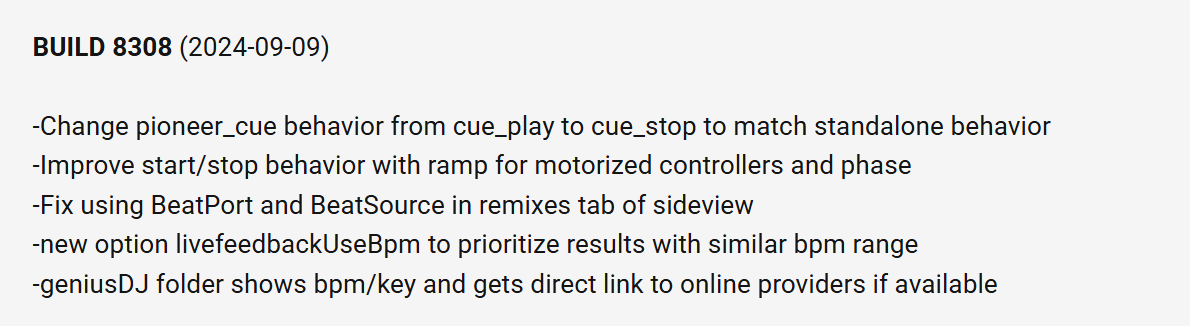
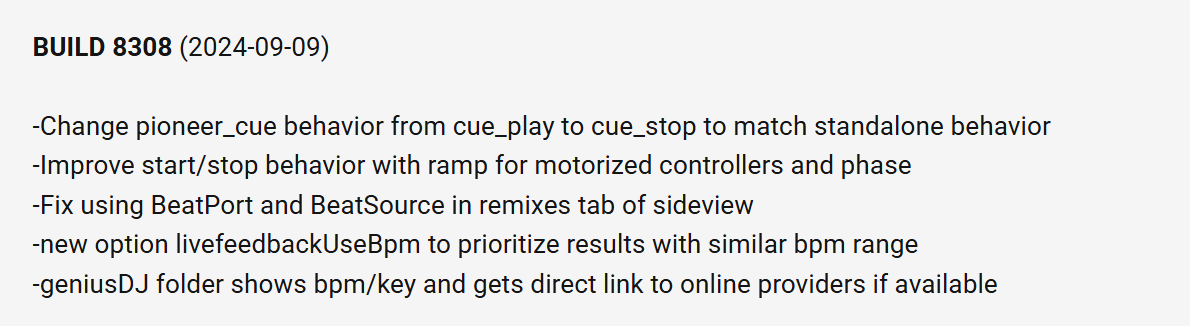
Mensajes Tue 28 Jan 25 @ 5:02 pm
Just to make it clear:
We map ALL controllers in a way that they mimick/copy/clone their stand alone or otherwise expected behavior.
This means that the behavior of such important controls as "PLAY" and "CUE" buttons is fixed and therefore the "cueMode" setting does NOT alter the behavior of the "CUE" button.
On ALL controllers, if a user wants to be able to use the "cueMode" setting to adjust/control/change the behavior of the "CUE" button, he needs to remap the button as cue_button which is the action that takes the setting into account, and also used on VirtualDJ GUI.
More or less the same rule applies for the "PLAY" button as well. If a user wants to be able to use "playMode" setting to adjust/control/change it's behavior, he needs to remap it to play_button
We map ALL controllers in a way that they mimick/copy/clone their stand alone or otherwise expected behavior.
This means that the behavior of such important controls as "PLAY" and "CUE" buttons is fixed and therefore the "cueMode" setting does NOT alter the behavior of the "CUE" button.
On ALL controllers, if a user wants to be able to use the "cueMode" setting to adjust/control/change the behavior of the "CUE" button, he needs to remap the button as cue_button which is the action that takes the setting into account, and also used on VirtualDJ GUI.
More or less the same rule applies for the "PLAY" button as well. If a user wants to be able to use "playMode" setting to adjust/control/change it's behavior, he needs to remap it to play_button
Mensajes Tue 28 Jan 25 @ 10:55 pm







