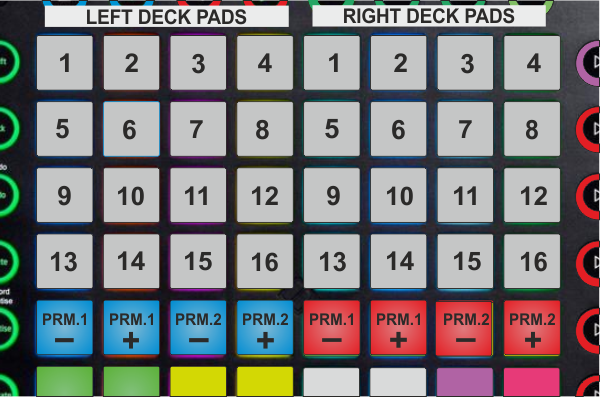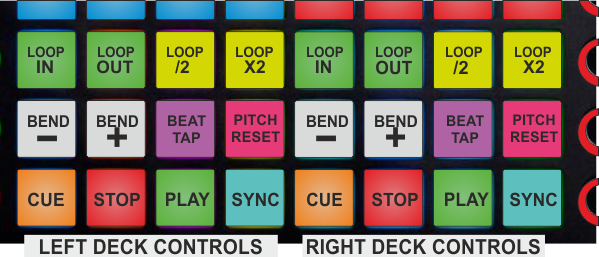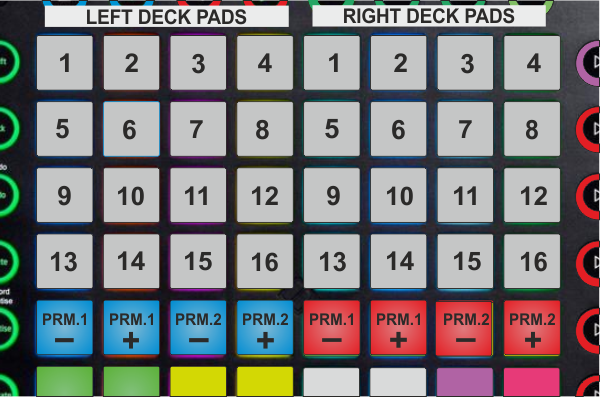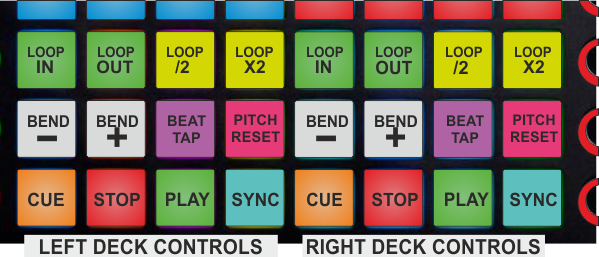Novation - Launchpad Pro
Modo Usuario
Press the top
USER button, to set the device to
User mode 
Pads
KEY
ACTION
SHIFT ACTION
1 to 4 Pads ROWSTrigger the action assigned to the buttons of the selected Pad page on Left/Right Deck Trigger the SHIFT action assigned to the buttons of the selected Pad page on Left/Right Deck 5 Pads ROWAdjust the Parameters 1 and 2 of the selected Pad page on Left/Right Deck 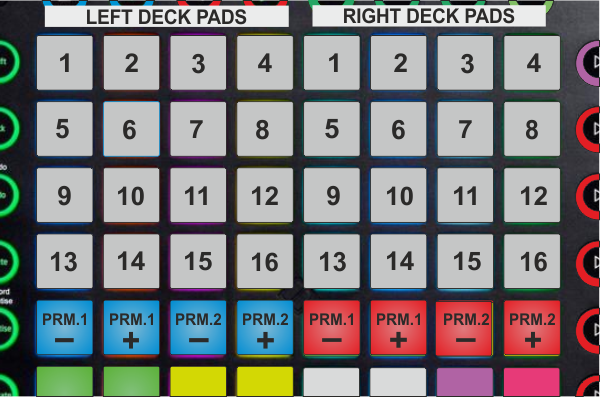 6 Pads ROWSet a Loop In and Loop Out point (manual loop), and half/double its size on Left/Right Deck 7 Pads ROWPitch Bend -/+, Manual Beat Tap and Pitch Reset on Left/Right Deck 8 Pads ROWCue, Stop, Play and Sync buttons on Left/Right Deck
6 Pads ROWSet a Loop In and Loop Out point (manual loop), and half/double its size on Left/Right Deck 7 Pads ROWPitch Bend -/+, Manual Beat Tap and Pitch Reset on Left/Right Deck 8 Pads ROWCue, Stop, Play and Sync buttons on Left/Right Deck 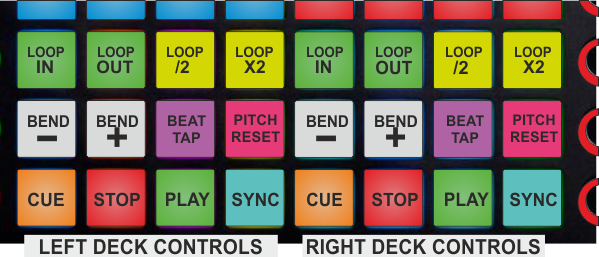
TOP BUTTONS
KEY
ACTION
SHIFT ACTION
T1 ARROW UPSelect the previous available page for Left deck Pads section T2 ARROW DOWNSelect the next available page for Left deck Pads section T3 ARROW LEFTSelect the previous available page for Right deck Pads section T4 ARROW RIGHTSelect the next available page for Right deck Pads section T5 SESSIONSelects the Sampler mode T6 NOTESelects the Effects mode mode T7 DEVICESelects the Mixer mode mode T8 USERSelects the current User's mode mode LEFT / RIGHT BUTTONS
KEY
ACTION
SHIFT ACTION
L1 SHIFTPress and hold down to access secondary actions, as described in the SHIFT ACTIONS column L2 / R2CLICKToggles between Pads 1-8 and 9-16 view in default VirtualDJ GUI (or any custom skin with 16 Pads support) on Left/Right Deck L3 / R3 UNDOSelects the Hotcues Pad page for Left/Right Deck. L4 / R4 DELETESelects the Loop Roll Pad page for Left/Right Deck L5 / R5 QUANTIZESelects the Loops Pad page for Left/Right Deck. L6 / R6 DUPLICATESelects the BeatJump Pad page for Left/Right Deck L7 / R7 DOUBLESelects the Slicer Pad page for Left/Right Deck L8 / R8 CIRCLESelects the KeyCue Pad page for Left/Right Deck BOTTOM BUTTONS
KEY
ACTION
SHIFT ACTION
B1 Record ARMStarts/Stop recording your mix B2 TRACK SELECTNot assigned. B3 MUTENot assigned B4 SOLONot assigned. B5 VOLUMENot assigned.. B6 PANNot assigned.. B7 SENDSMix with other deck. Automatically smooth crossfade to the other deck and start the deck in tempo B8 STOP CLIPNot assigned..