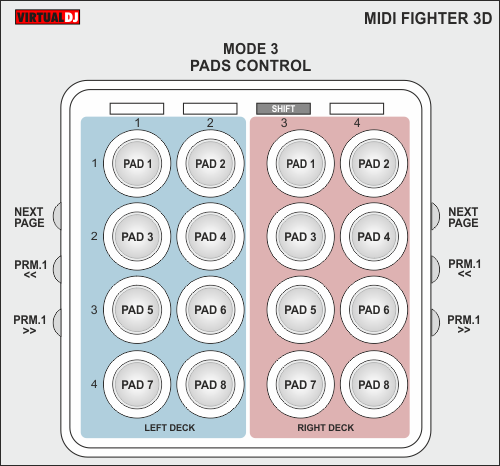Other - Midi Fighter 3D - Disposición
MODE 3 - Pads CONTROLS
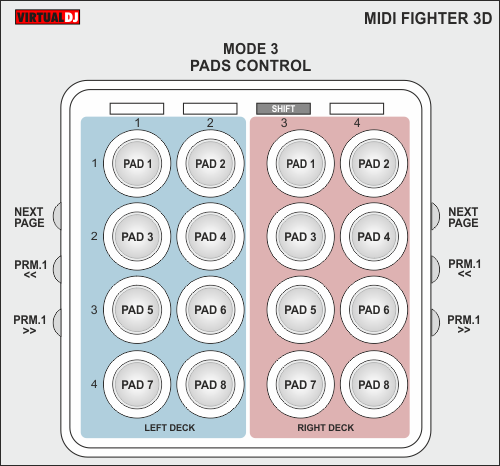
Press the 3rd MODE button on the Midi Fighter 3D (led will be turned on) to set the device to
MODE 3. In this mode you have control over the
Pads of Left/Right Decks
When MODE 3 button is selected, the same MODE 3 button acts like a SHIFT button, offering secondary functions to some buttons.
KEY
ACTION
BUTTON 1_1 to 4_4Trigger the actions of Pads 1 to 8 of the selected VirtualDJ Pads page as shown in the image above. The functionality of the Pads depend on the Pad page (See Pads ) LEFT/RIGHT SIDE TOPSelects the previous available Pads page for Left/Right DeckLEFT/RIGHT SIDE MIDDecrease the 1st Parameter of the selected Pad page (if available) for Left/Right DeckLEFT/RIGHT SIDE BOTTOMIncrease the 1st Parameter of the selected Pad page (if available) for Left/Right Deck